How to Use HTML Table Generator
1. Introduction
The HTML Table Generator is a web-based tool designed to simplify the process of creating HTML tables. It's a handy solution for web developers, designers, and anyone who needs to display tabular data on their website. With this tool, you can customize table headings, add or remove rows and columns, and generate HTML code quickly.
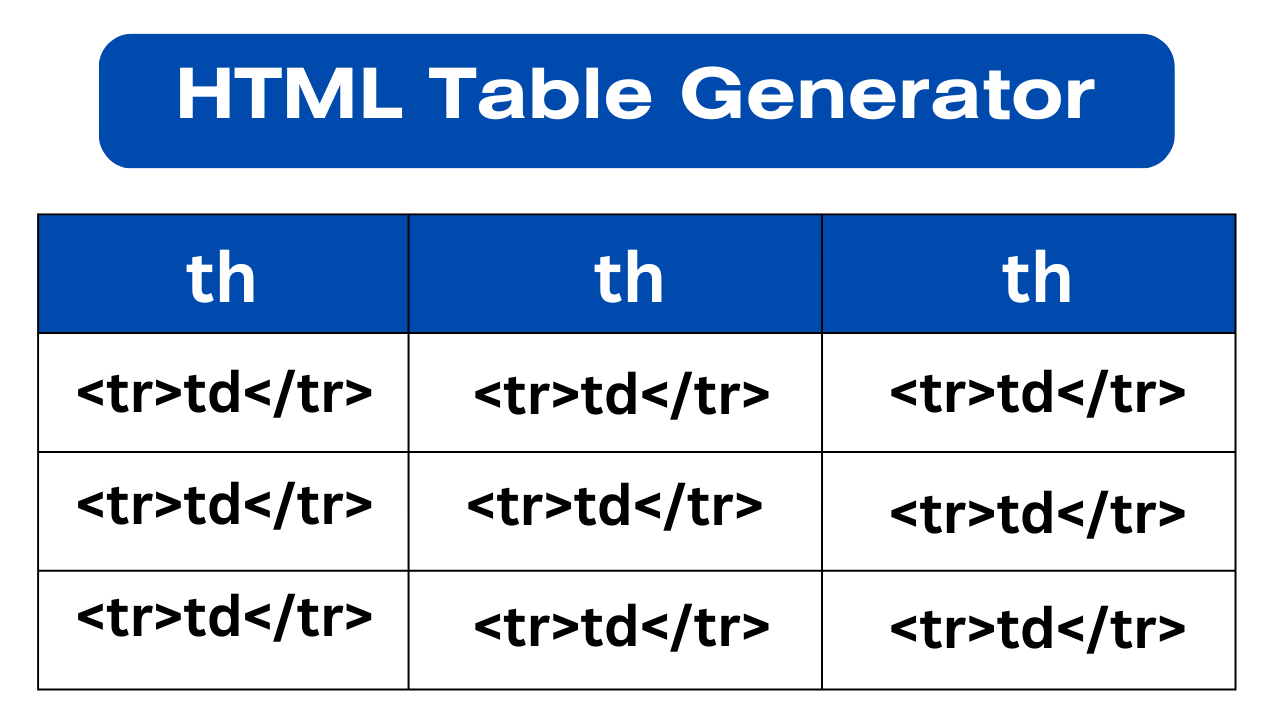
2. Getting Started
To get started with the HTML Table Generator, follow these simple steps:
- Open your web browser and go to the HTML Table Generator page.
- You'll see two text areas: one for your reference data and the other for the generated HTML code.
- Click on the "Click to add heading..." text to provide a title for your table.
3. Adding Rows and Columns
Adding rows and columns to your table is a breeze:
- To add a new column, click the "Add Column" button. A new column header and editable cells will be added to your table.
- To add a new row, click the "Add Row" button. A new row with editable cells will appear at the bottom of your table.
4. Customizing Your Table
Customizing your table is essential to make it suit your needs:
- Click on any cell to edit its content. You can enter text, numbers, or any other data.
- To style your table, you can apply CSS styles to the generated HTML code. This allows you to change colors, fonts, borders, and more. By default the code will generate blue color.
5. Generating HTML Code
Once you've created your table, it's time to generate the HTML code:
- Click the "Generate HTML Code" button, and the HTML code for your table will be generated in the second text area.
- You can then copy the generated HTML code and paste it into your web project.
6. Deleting Rows and Columns
If you need to remove rows or columns, follow these steps:
- To delete the last row, click the "Delete Last Row" button.
- To delete the last column, click the "Delete Last Column" button.
7. Conclusion
In this guide, we've explored the HTML Table Generator tool, which makes creating HTML tables very easy. With its user-friendly interface, you can customize tables, add or remove rows and columns, and generate HTML code quickly and efficiently.
Whether you're building a website, creating a data report, or just experimenting with HTML tables, this tool will save you time and effort. By using HTML Table Generator you can streamline your web projects and present data beautifully on your website.